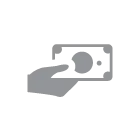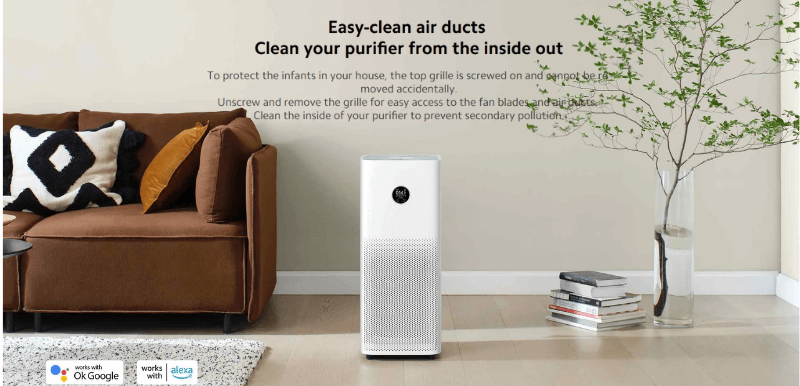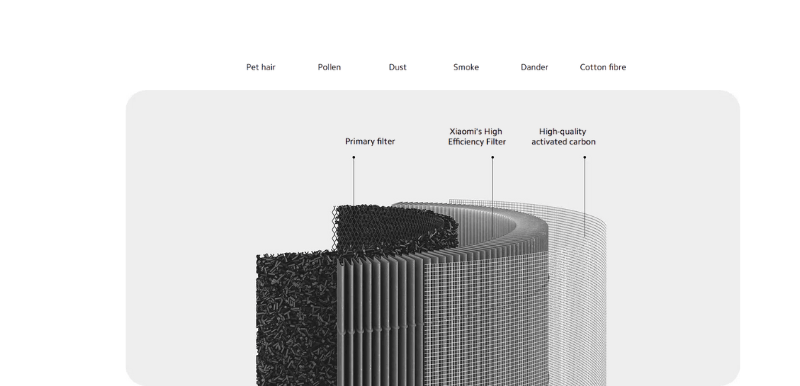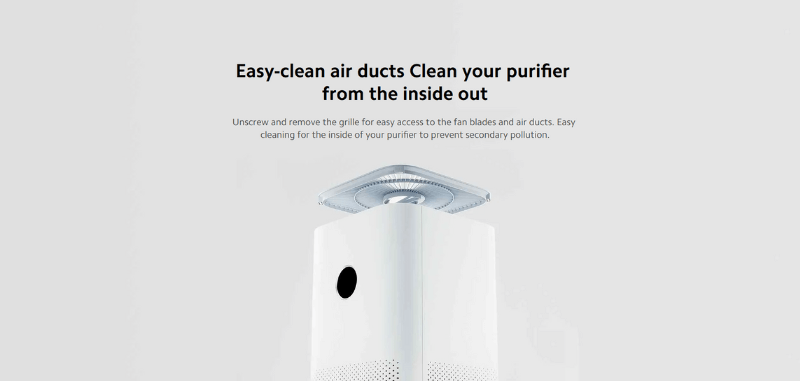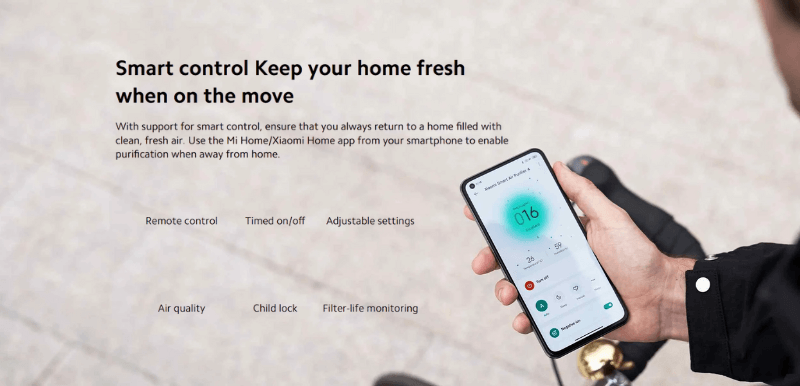How to Keep Your Home Dust-Free with Xiaomi Air Purifiers
Dust in the house is far more than a cosmetic irritation it may irritate allergies, exacerbate breathing conditions, and make your home simply feel stale. Frequent cleaning can help, but the best stay to reduce airborne dust is to eliminate it at the source. This is where Xiaomi air purifiers come to save the day. These smart gadgets entrap tiny materials like dirt, animal hair, pollen, etc, allowing you to breathe cleaner air on a day-to-day basis. We guide you through making the most out of air purifiers, maintaining them properly, and smart cleaning habits to truly get rid of dust in your home.
Why Dust Matters and How Air Purifiers Help
1. Understanding Indoor Dust
Dust, contrary to what one may think, is not only dirt it is a mixture of skin flakes, fibers from clothing, pollen, animal hair, and microscopic particles such as PM2. 5. These contaminants are suspended in the air and eventually accumulate on surfaces. They can cause allergies or breathing problems when inhaled.
2. Effectiveness of HEPA Filters
True HEPA or high-efficiency filter most air purifiers (including Xiaomi’s) use this to trap particles down to 0.3-micron size. Independent sources estimate that HEPA filters can capture as much as 99.97% of these very small particles.
3. Clean Air Delivery Rate (CADR)
Xiaomi purifiers are CADR (Clean Air Delivery Rate) strong, which means they can clean the air in your room in a short time and with a rather high efficiency. Chinese market models, for example Xiaomi will have CADR up to 406m³/h.
4. Smart Sensors & Automation
There are also the built-in particle sensors (PM2. The Mi Smart Air Purifier 4 also includes a Mi Home / Xiaomi Home application with additional controls (Trigger your imagination / PM10). This enables the purifier to dynamically change its speed according to live air quality.
By combining strong filtration, high airflow, and automation, Xiaomi purifiers can dramatically reduce airborne dust, but they work best when used thoughtfully.
Choosing the Right Xiaomi Air Purifier Model
Not all homes are the same. To keep dust under control, choose a purifier that matches your space and needs.
1. Room Size Matters
- For larger rooms (living room, open-plan space), go for models with high CADR, like the Mi Air Purifier Pro, which delivers up to 600 m³/h for particles.
- For bedrooms or smaller areas, compact models like the Smart Air Purifier 4 Lite are more than enough it has a CADR of 360 m³/h and fits rooms of 25–43 m².
2. Filter Types
Depending on your dust sources, you might want:
- 3 in 1 filter (prefilter + HEPA + activated carbon) used in Smart Air Purifier 4 Pro etc, removes PM and odor
3. Smart Connectivity
All modern Xiaomi purifiers support:
- Mi Home / Xiaomi Home app for remote control and scheduling.
- Voice control via Google Assistant / Alexa in certain models.
How to Use Your Xiaomi Air Purifier Effectively
Just owning a purifier is not enough how you use it matters.
1. Correct Placement
- Position the purifier to allow airflow not stuck up against a wall. In fact, experts say, putting them too near walls or around corners restrict airflow, making them less effective.
- Leave space (a few inches at least) around all sides, otherwise, the intake and outtake will be obstructed.
- Location near dust sources: if there is a corner where dust gather, a carpet, pets or the kitchen, you can set the purifier nearer to such rooms to capture pollutants before they spread.
2. Running Time & Mode
- Continuous operation is very effective. They are running the unit all the time achieves better air cleaning than using auto mode alone. The only way to clean your air is to leave the purifier running around the clock at whatever speed you can stand.
- Use auto mode for more convenience the purifier adjusts its speed from auto mode as per sensors readings in real time.
- Swap into sleep or low at night this mode cut down on noise, while still keeping air flow throughout.
3. Smart Scheduling & Automations
- Use the Mi Home app to schedule times for the air purifier (e.g., turn it on when dust activity is highest, like after cleaning or during windy hours).
- Set up automations based on PM2.5 threshold so if the dust sensor detects high particles, the purifier ramps up automatically.
4. Keep Doors & Windows in Mind
- On the other hand, outdoor dust (especially in areas where air pollution is more serious) can also flood in quickly if you leave your windows open, limiting the purifying ability of the purifier.
- To ensure the greatest level of suppression of dust, windows and doors should be closed while the purifier is Functioning. This decreases new burden for pollutants.
- If the day is extremely dusty, it helps to keep the purifier in a sealed-off room for a few hours to “cycle” the air.
Maintenance: Ensuring Long-Term Performance
Your purifier will only work well if you maintain it properly otherwise dust can build up in the filter, reducing its ability to clean.
1. Filter Replacement
- Change the HEPA or main filter regularly. Most manufacturers (including Xiaomi) recommend every 6–12 months, depending on usage and indoor dust levels.
- Activated carbon filters or filters specialized for VOCs may need more frequent replacement if your home emits pollutants (paint, new furniture, etc.).
2. Pre-filter Cleaning
- If your Xiaomi model has a pre-filter or mesh layer, clean it every few weeks. A washable or dust able pre-filter catches bigger particles, extending the life of the HEPA filter.
- Use a vacuum cleaner with a soft brush to gently clean off collected dust.
3. Internal Cleaning
- Regularly clean the purifier’s air inlets, fan area, and ducts. For example, Xiaomi’s Smart Air Purifier 4 allows you to unscrew its grille to reach the fan and clean internal components.
- Use a dry microfiber cloth or vacuum avoid water near sensitive electronics.
4. Sensor Maintenance
- Clean the air quality sensor periodically. Dust on the sensor’s lens or opening can compromise its accuracy.
- Reset or recalibrate if the readings seem erratic.
Complementary Habits to Reduce Dust at Home
Even the best purifier can’t remove settled dust on surfaces for that, you need good habits.
1. Regular Cleaning Routine
- Vacuum at least once or twice a week. Use a vacuum with a HEPA filter for best results.
- Dust surfaces using a damp microfiber cloth, which traps dust instead of spreading it. Dry dusting often just pushes particles around.
- Mop floors (if not carpet) regularly to remove fine particles that settle.
2. Bedding & Soft Furnishings
- Wash your bed sheets and pillowcases weekly dust mites and skin cells accumulate there.
- Consider reducing the number of soft furnishings (e.g., throw pillows, plush toys) in high-traffic zones; these trap dust.
- If possible, use hypoallergenic bedding that resists dust mites.
3. Minimize External Dust Entry
- Place doormats at the entrance and ask people to remove shoes this reduces the number of outdoor particles carried inside.
- Keep windows closed when outside dust levels are high (windy days, construction, etc.).
- Use an entryway vacuum or broom to clean shoes and lower-dust entry.
4. Control Pet Dust
- If you own pets, brush them regularly (preferably outdoors) to reduce dander.
- Consider restricting pets’ access to bedrooms or using washable covers on furniture.
Monitoring & Measuring Success
How do you know your Xiaomi air purifier is really helping? Here are some ways to measure its impact.
1. Use the built-in display / app
- Real time PM2.5 numbers differ in most Xiaomi purifiers. 5 levels in its screen or through the app Over days, you can glean dust spikes and how the purifier responds.
- Monitor the health of the filter via the app when it is low, performance may decline.
2. Use an external air quality monitor
- Air quality readings are often from a built-in sensor inside your air purifier, which may not always have the most accurate reading of how clean your air is, so a budget air quality sensor can tell you otherwise. → Some users differentiate: “the bug is in PM2. My Air Purifier 5 reading is usually too high than the Air Quality Monitor
- Test at various spots within the room to check uniformity (i.e., close to purifier, far corner).
Common Challenges & Troubleshooting
1. Auto Mode Not Triggering
- Some users complain that Xiaomi’s auto mode doesn’t always kick in until PM2.5 is very high. "automatic mode is worthless the only way is to leave the purifier running 24/7"
- Fix: Use custom automation rules in the Mi Home app to trigger higher fan speeds at lower PM thresholds.
2. Sensor Inaccuracy
- On budget purifiers, the built-in sensors may not be highly accurate. “Sensors in budget purifiers are not accurate a separate sensor gives you an idea of room air quality.”
- Fix: Cross-check with a separate air quality monitor; clean sensor ports regularly.
3. Filter Life Shorter Than Expected
- If your filter health drops too quickly, it may be because of high dust load, high VOCs, or using the purifier in a dusty environment.
- Fix: Clean pre-filters more often, consider more frequent filter replacement, or upgrade to a purifier with a higher-capacity filter.
4. Noise Issues
- Some modes, like high speed, may be noisy for night use.
- Fix: Use “sleep” or “low” modes at night, or schedule high-speed cleaning for times when the room is empty.
Conclusion
Dust is inevitable in the home, but it really should not thrive. A correctly used and maintained one like Xiaomi air purifier can help reduce airborne dust, allergens, and irritant particles by large-scale. Add that to regular tidying up, being smart with your schedule and good housekeeping habits, and your home can become a significant fresher, clean and healthy place to be all year long. You can also explore the Xiaomi 11.11 deals and check out the latest Xiaomi smart watches.